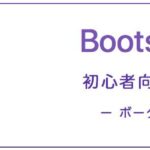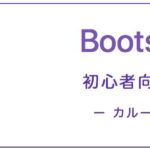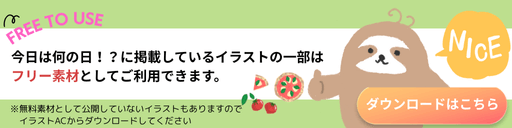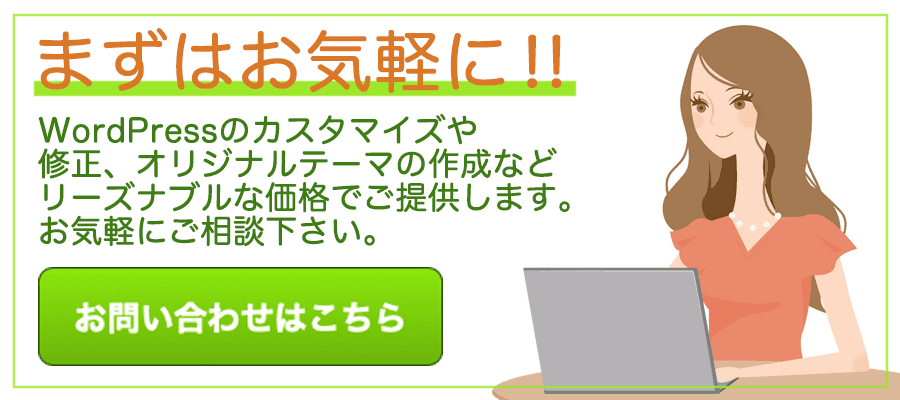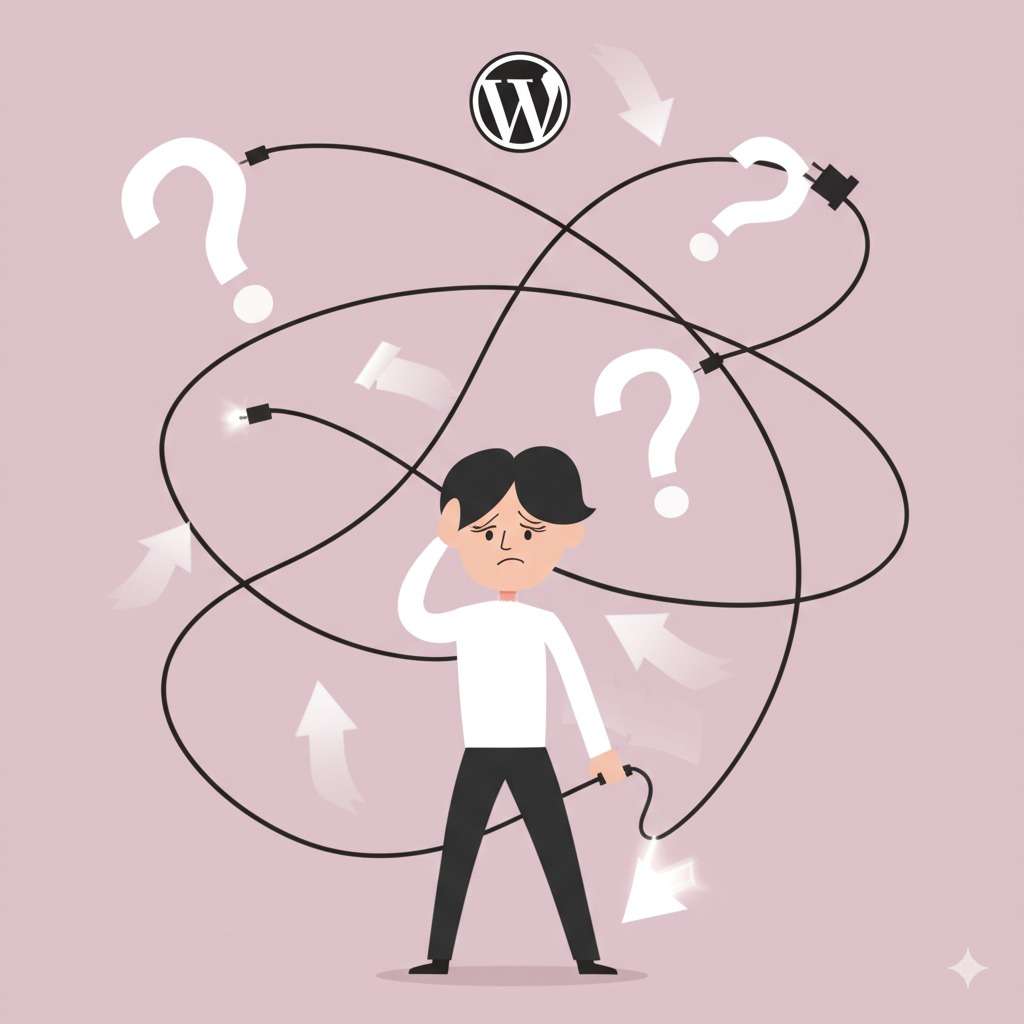Bootstrap 5のモーダルコンポーネントは、ポップアップウィンドウを表示し、ユーザーに特定の情報を提供したり、入力を求めたりするための柔軟なツールです。モーダルはウェブサイトやアプリケーションにおいて、重要な情報を目立たせるために非常に便利です。
基本的なモーダルの構造
<!-- モーダルのトリガーボタン -->
<button type="button" class="btn btn-primary" data-bs-toggle="modal" data-bs-target="#exampleModal">
モーダルを開く
</button>
<!-- モーダルの構造 -->
<div class="modal fade" id="exampleModal" tabindex="-1" aria-labelledby="exampleModalLabel" aria-hidden="true">
<div class="modal-dialog">
<div class="modal-content">
<div class="modal-header">
<h5 class="modal-title" id="exampleModalLabel">モーダルのタイトル</h5>
<button type="button" class="btn-close" data-bs-dismiss="modal" aria-label="Close"></button>
</div>
<div class="modal-body">
ここにモーダルの内容を記述します。
</div>
<div class="modal-footer">
<button type="button" class="btn btn-secondary" data-bs-dismiss="modal">閉じる</button>
<button type="button" class="btn btn-primary">保存する</button>
</div>
</div>
</div>
</div>
主な要素の説明
- トリガーボタン: モーダルを表示するためのボタン。
data-bs-toggle="modal"属性とdata-bs-target="#exampleModal"属性を使用してモーダルをトリガーします。 - モーダルの構造:
.modal: モーダル全体のコンテナ。fadeクラスを追加するとアニメーションが有効になります。.modal-dialog: モーダルダイアログのコンテナ。.modal-content: モーダルの内容を含むコンテナ。.modal-header: モーダルのヘッダー。タイトルと閉じるボタンを含みます。.modal-body: モーダルの本文。ここに主なコンテンツを記述します。.modal-footer: モーダルのフッター。アクションボタンを含みます。
まとめ
Bootstrap 5のモーダルコンポーネントを使用することで、ユーザーに特定の情報を提供したり、入力を求めたりすることができます。モーダルはカスタマイズ性が高く、サイズや配置、動的な制御が可能です。ぜひ、プロジェクトでモーダルコンポーネントを活用して、効果的なユーザーインターフェースを実現してください。
関連記事
2025/04/19
WordPressでのサイト運営、始めてみましたか?✨ 最初は設定や記事の書き方など、覚えることがたくさんで大変ですよね!基本的な操作は色々なサイトで解説されて...
2025/04/19
WordPressで画像やプラグインをアップロードしようとしたら、「Missing a temporary folder」というエラーが出て、うまくアップロード...
2025/04/19
WordPressサイトで人気の高いお問い合わせフォームプラグインの一つであるWPFormsを利用していると、サイトの管理画面や、実際にフォームが表示されている...
2025/04/18
WordPressサイトを運営していると、時々「Fatal error: Maximum execution time of XX seconds exceed...
2025/04/18
WordPressでウェブサイトを運用していると、予期しないエラーメッセージに遭遇することがあります。有名なエラー(例えば、白い画面だけが表示される「真っ白画面...